My Experience With Linux Desktops
I’ve been using Linux for over a year now, and I’ve stuck with GNOME and KDE mostly. My experience has been with a lot of writing and code editing, including making this website, coming from a Windows background. At the moment I am running KDE on my laptop.
Window managers are not something I’ve used a lot, though I’ve tried several of them in virtual machines, such as Sway and DWM. I haven’t stuck with them because they would require more effort to set up, including installing things that come as standard on desktops. I quite like the ability to tile, though I don’t miss it (I don’t use tilers on GNOME or KDE).
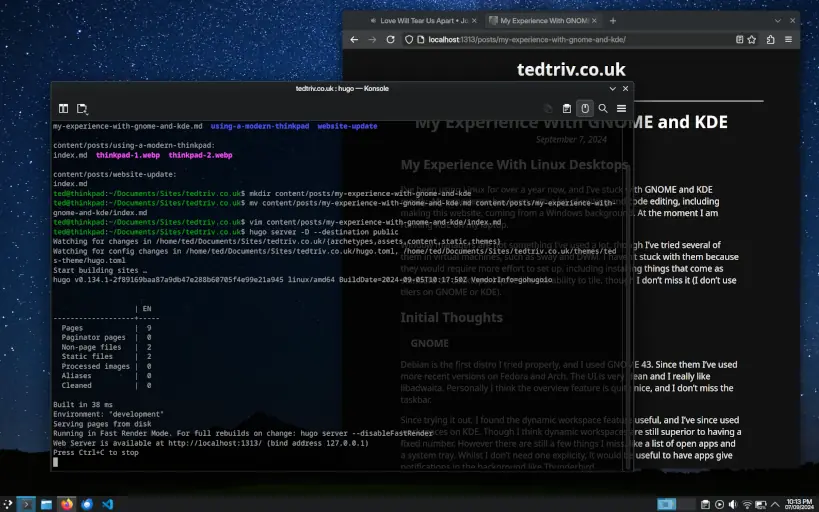
Initial Thoughts
GNOME
Debian is the first distro I tried properly, and I used GNOME 43. Since them I’ve used more recent versions on Fedora and Arch. The UI is very clean and I really like libadwaita. Personally I think the overview feature is quite nice, and I don’t miss the taskbar.
Since trying it out, I found the dynamic workspace feature useful, and I’ve since used workspaces on KDE. Though I think dynamic workspaces are still superior to having a fixed number. However there are still a few things I miss, like a list of open apps and a system tray. Whilst I don’t need one explicitly, it would be useful to have apps give notifications in the background like Thunderbird.
KDE
KDE is a lot more akin to Windows by default, though you can customise its layout a lot to make it look like anything, even MacOS or GNOME. Since using it I’ve found that it has a lot more “features” than GNOME. KDE feels closer to other desktops like XFCE and LXQt which I’ve touched on, in terms of the UI paradigm, when it comes to stuff like menus layouts.
One thing that I have found is that there are loads of options to tweak things, to the point where I think the UI feels a bit messy. For example, options to change the menu to a hamburger or having text labels on buttons. Sometimes it feels like that you can spend more time changing things than using the computer properly. Although a lot of people are happy with KDE because of this, especially because GNOME lacks customisation options, and only got the ability to change the accent colour recently.
Customisation
GNOME
As I just said, GNOME lacks the ability to customise itself. However some of this is just because KDE does give you a lot more options, which I think a lot of Linux people are used to doing. That said, you can use extensions to change it, including adding a proper taskbar if you want it. You can install them very easily though a web browser or an extensions app. Extensions get some backlash because they “break” whenever there is a new GNOME version (every 6 months), though this is less of an issue for more popular extensions.
I have used some extensions when I used GNOME, like Blur My Shell, Just Perfection and Impatience. I think that some of these features should be implemented in GNOME by default, but I’ve seen improvements since version 40 so hopefully it wouldn’t be too long for extra features to be built in. There is also a tweaks app for adjusting extra settings that aren’t in the settings panel.
KDE
KDE has extensions as well, though I haven’t touched them because of how much customisation is already present in the desktop. This just comes down to the design philosophy of the two. As I said, the options for customising are plentiful, and even if the UI isn’t as clean and tidy as GNOME, it makes up for it with much more control over the UI look with Qt apps. For example, you can change pretty much anything you want. Anything from the colours to border thickness, etc. So if you aren’t happy with the look of GNOME, you would probably use KDE.
Conclusion
I like both KDE and GNOME and can’t even decide which one I would have to keep. Personally the UI for GNOME looks a lot cleaner, including hamburgers over menu bars (which you can get in KDE by choice). This also includes the fact the KDE interface is sometimes inconsistent, with things being in places where they aren’t always, like on some pages in settings. GNOME has interface guidelines, but KDE has only had some proposed quite recently.
To sum up, GNOME feels like it is programmed by designers, and KDE is designed by programmers. Not to say anything bad about either (I like both!), but they both feel like complete opposites sometimes.
At the moment I am running KDE on my ThinkPad X13, and I think I will keep it that way. I originally decided for KDE because of its bigger feature set, which GNOME extensions can’t compete with. Whilst I am happy with GNOME’s look apart from a couple of extensions, in its current state it does lack certain features like the system tray that are found in KDE. As Linux gets more users, hopefully both desktops can fix their drawbacks in the process through more funding and more eyes on the projects.